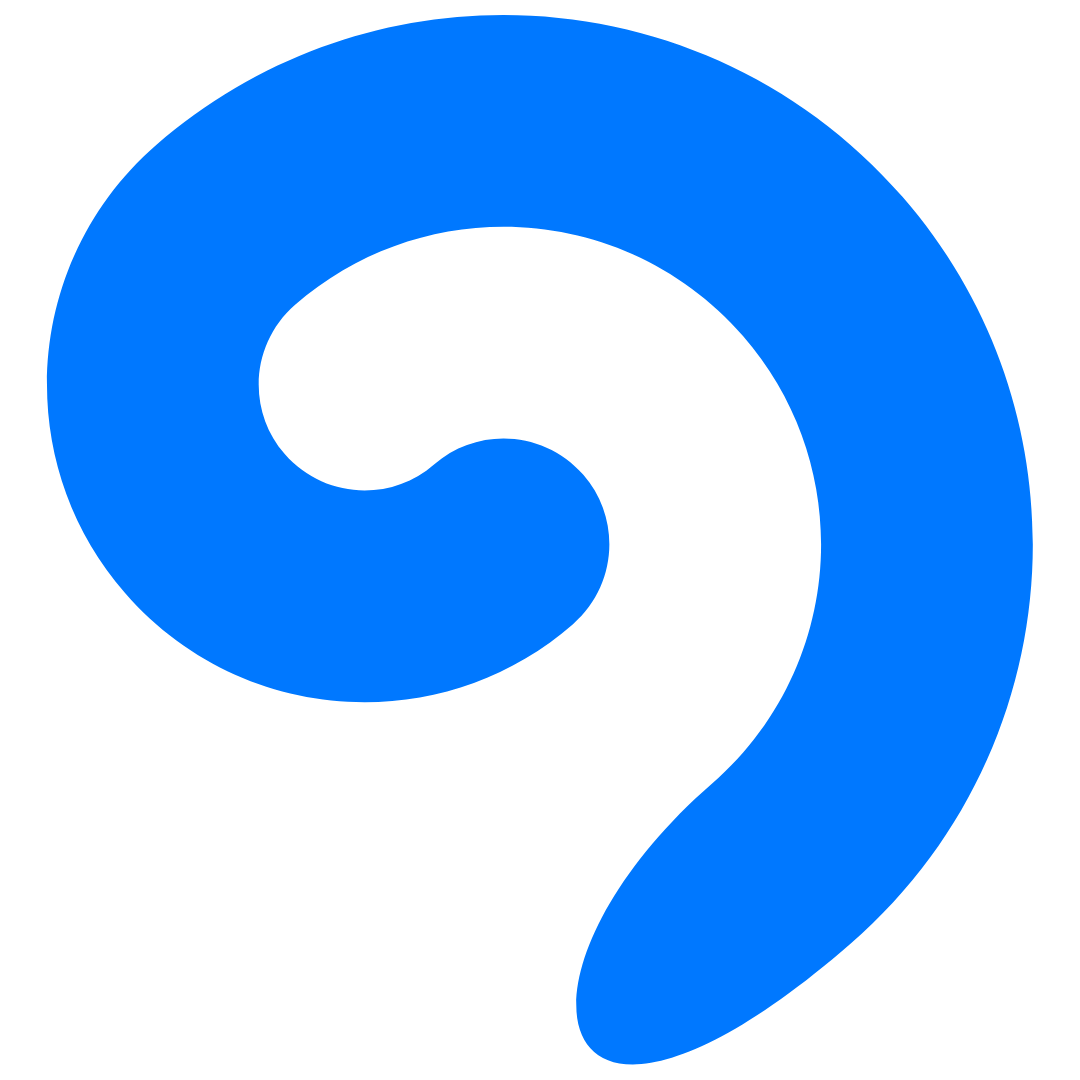#
Installation
Under Construction
This section is still being developed.
#
Booting from the Installation Medium
Once you have created a bootable USB with Nexa Linux, the next step is to boot your system from it.
#
Insert the USB Drive
Plug the USB flash drive into the computer you want to install Nexa Linux on.
#
Access the Boot Menu
Restart the computer and enter the boot menu by pressing the appropriate key during startup. The key varies depending on the manufacturer:
- F2, F11, F12, ESC, or DEL are common keys for accessing the boot menu.
- Check your motherboard or laptop manual if unsure.
#
Select the USB Drive
In the boot menu, navigate using the arrow keys and select your USB drive as the boot device. Press Enter to proceed.
#
Boot into Nexa Linux Live Environment
Once selected, the system should boot into the Nexa Linux live environment, where you can start the installation process.
From here, follow the on-screen instructions to install Nexa Linux on your system.